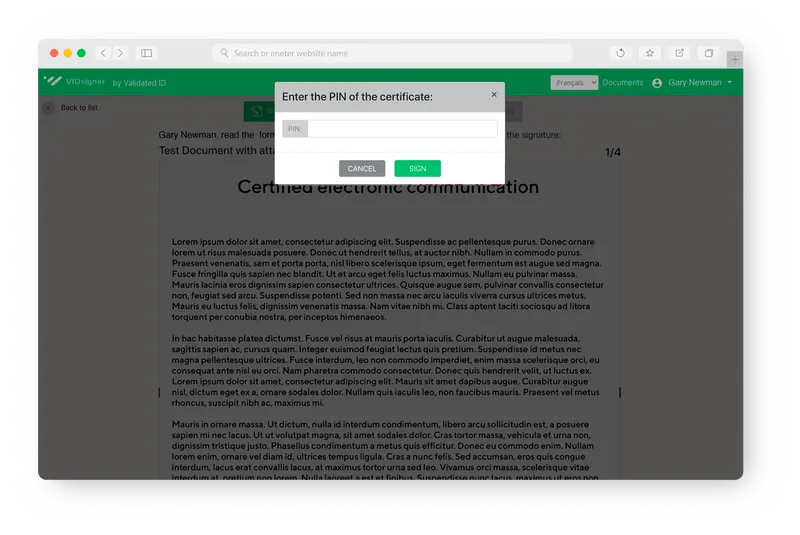VIDsigner services
VIDsigner offers a range of services that can be customized to meet the needs and requirements of each scenario such as the needs to sign electronically multiple documents with a certificate, with a tablet during client meetings, signing by phone from where the signer is located as well as to send reliable notifications. Get to know our services below.
Biometric Signature
Find out how VIDsigner BIO can transform your organization
Biometric signature step by step process
Step 1: The signer will verify the information
The issuer fills in the client’s personal data and presents the electronic document to the signatory on a tablet, ensuring that the signatory can read the content.

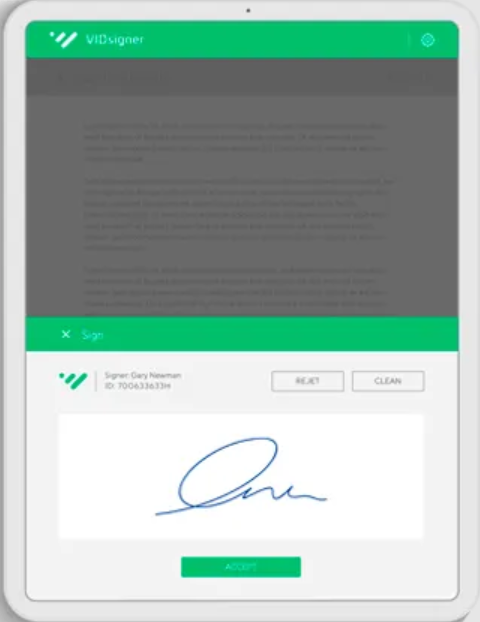
Step 2. Signing the document
If the signatory agrees, they should sign on the provided device, just as they would on a piece of paper.
Step 3: Document archiving
The signer receives an electronic copy of the signed document, and the file is digitally stored in the company’s document management system.
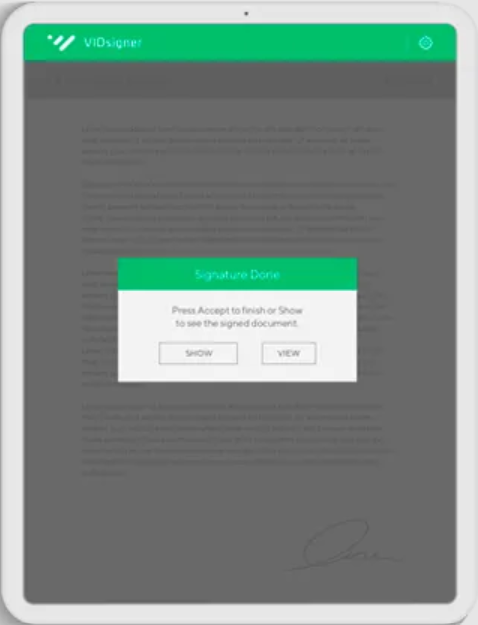
Remote Signature
Find out how remote digital signature can transform your organization
Remote signature step by step process
Step 1: The document is generated
The issuer will generate the document and send to the signer from their usual software.
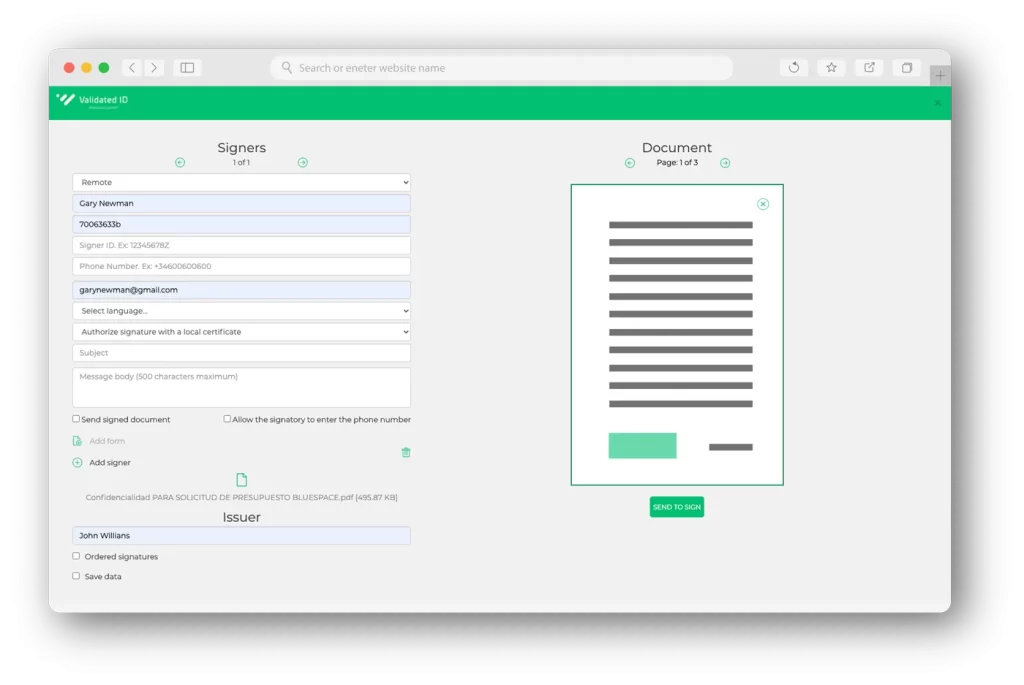
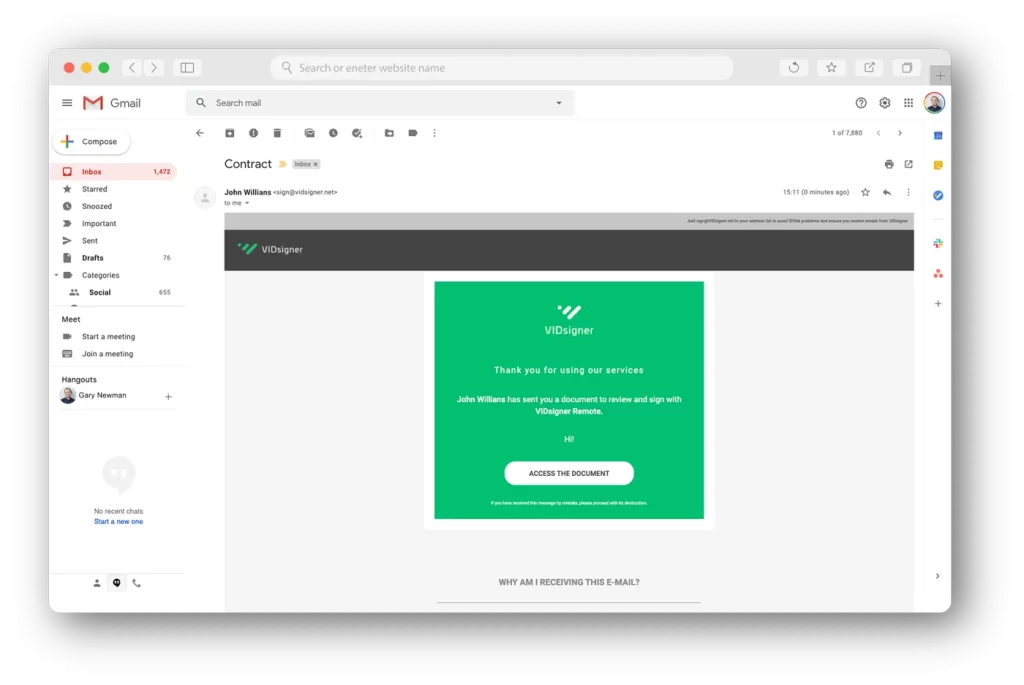
Step 2. Delivery email confirmation
The signer will then receive an email with a link to the document, so that the signer can review the document and accept it.
Step 3: SMS code and signature
To ensure security, the service sends a one-time password to your smartphone via SMS. After entering the password, the recipient completes the signature, and the process is finished.
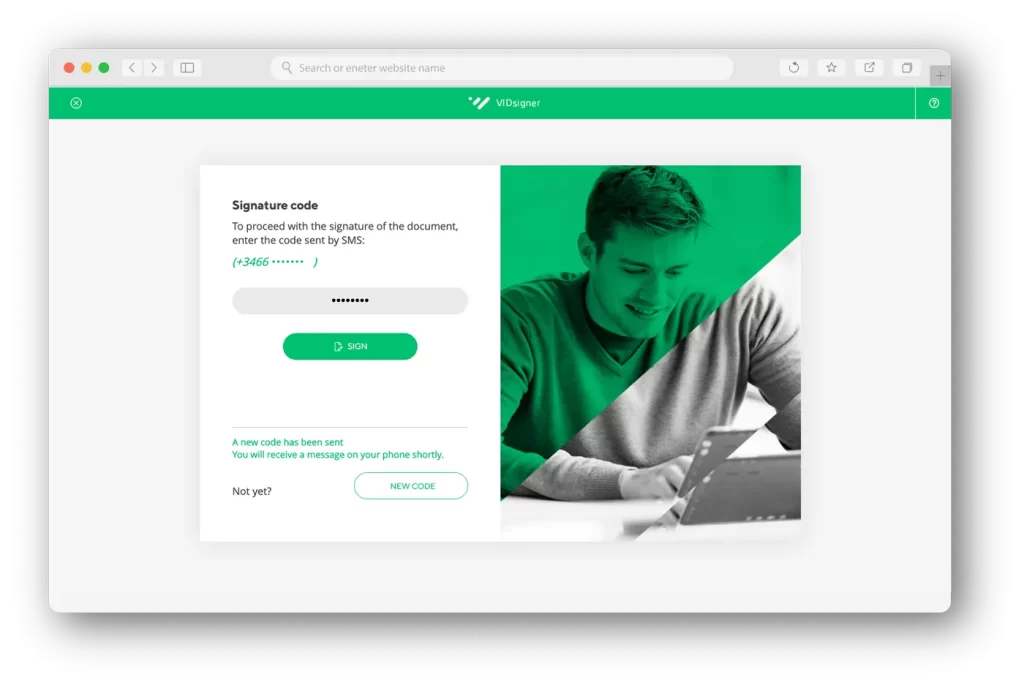
Centralized Signature
Find out how centralized signature can transform your organization
Centralized signature step by step process
Step 1: User authentication
The user will have to access the application and sign in with their credentials.
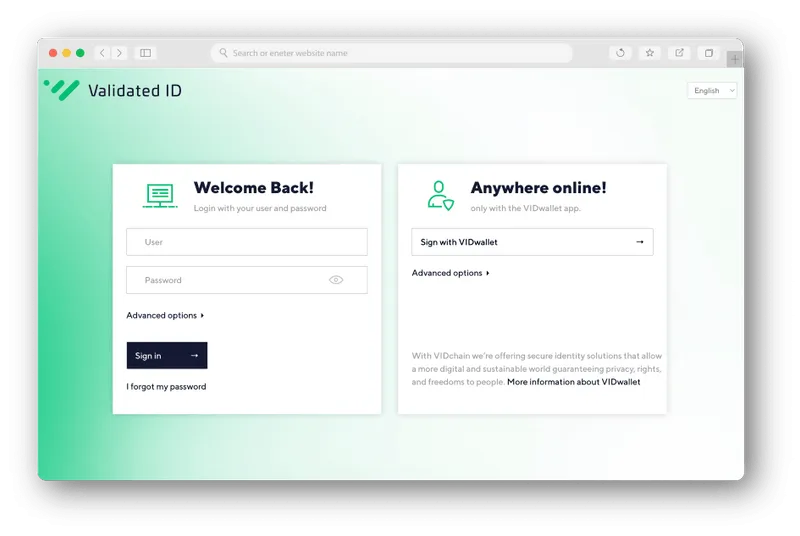
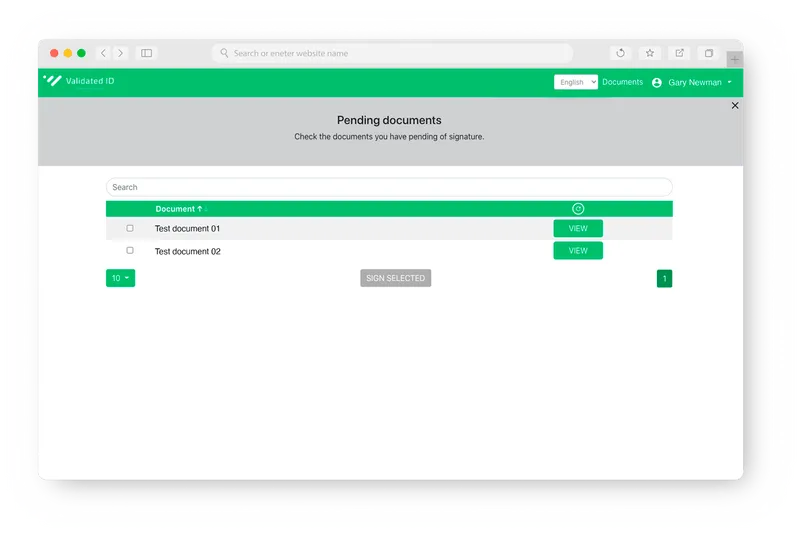
Step 2. Review pending documents
In the administration panel, you can review the documents that are awaiting signatures. You can sign them selectively one by one or in bulk.
Step 3: Sign the document with a digital certificate
To sign the document, select the certificate you want to sign and enter your PIN code.