Migration Services
We are offering comprehensive migration services, facilitating a smooth transition from QlikView to Qlik Sense for enhanced data analytics capabilities.
Which is better? QlikView or Qlik Sense?
As you may have or may not have heard, Qlik is actively enhancing its features and capabilities, with a particular focus on advanced analytics and integration. Notably, Qlik Sense is designed to provide more advanced analytics integration capabilities compared to QlikView. Users migrating from QlikView to Qlik Sense often experience a more robust environment for leveraging advanced analytics and seamless integration with other data sources and applications. Lastly ,Qlik Sense is where Qlik is investing in future development.
Can QlikView and Qlik Sense be on same server?
No, they cannot be installed on the same server sharing the same host. There are several reasons for eg:
1. Port Conflicts- QlikView and Qlik Sense uses port 4747 by default for different services and also HTTPS on port 443.
2. Resource Usage- Both QlikView and Qlik Sense are resource-intensive applications. They can consume a significant amount of CPU and RAM, and running them on the same server might lead to competition for resources, degrading the performance of each product. To avoid these conflicts and ensure optimal performance, it is generally recommended to deploy QlikView and Qlik Sense on separate servers. This helps to prevent port conflicts, ensures dedicated resources for each platform, and provides a more stable and efficient environment for both QlikView and Qlik Sense users.
How do I convert from QlikView to Qlik Sense?
Wanting to migrate your QlikView to Qlik Sense? Here are a few steps that you may need to know:
1.Assessing and planning- Evaluate your existing QlikView application understanding the structure and user interactions, identifying key features, functionalities that needs to be reimagined in Qlik Sense.
2.Understand differences- Recognize the differences in terms of scripting, expressions, and user interface, also be aware of new features and capabilities in Qlik Sense that can enhance your applications.
3.Data model conversion and recreating visualization- Recreating the data model in Qlik Sense and optimize the QlikView script in Qlik Sense, considering any syntax differences, and user is able to replicate the visualization in Qlik Sense with its more friendly user interfaces.
4.Utilizing QlikView Converter Tool- Qlik provides the QlikView Converter tool, which can assist in converting QlikView documents (.qvw) to Qlik Sense apps (.qvf).
5.Test and validate- Conduct thorough testing of the converted Qlik Sense applications to ensure functionality and performance.
Things to consider
- Differences in script syntax- There are differences in syntax and functionality between the two platforms. Adjustments are required to ensure compatibility.
- Unsupported features- Features present in QlikView that are not supported in Qlik Sense or function differently require alternative solutions or workaround.
- Visualization- Qlik Sense has a different visualization engine than QlikView, leading to variations in the appearance and behavior of charts and dashboards.
- User training and adoption- Users accustomed to QlikView may need training to adapt to the new interface and features in Qlik Sense.
- Security- Qlik Sense employs a different security than QlikView. Ensuring that security settings are appropriately configured in QMC during migration is essential to maintain data integrity and user access controls.

What tool is needed?
The tool needed is QlikView converter tool. This tool is to support converting QlikView documents (QVW files) to Qlik Sense apps. Use the tool to move some of the value developed in QlikView documents to a Qlik Sense app.
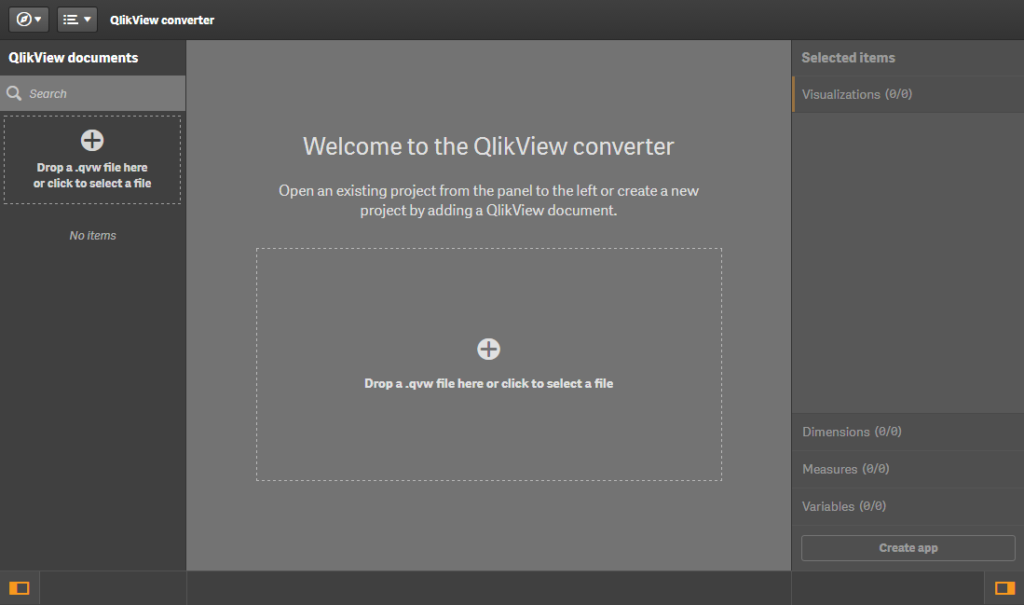

One end goal. To migrate from QlikView to Qlik Sense
Phase 1-
1.Creating the Qlik Sense environment server in parallel.
2.QV server running parallely.
3.Users can still use QV without any disruption.
4.Migrate/create new app high priority app FIRST to QS.
5.Migrate remaining QV apps to Qlik Sense within time frame.
6.To copy QVD from QV to QS, and reload to test everything running.
Phase 2-
1.QV server running parallely.
2.Test and reload everything on QS thoroughly.
Phase 3-
1. Cutover/ Run both environments parallely.
Why should you migrate?
This is due to every product and version has its own lifecycle, so this pretty much explains why you should migrate as QlikView could be nearing its end as Qlik now pushes its modernized product such as Qlik Sense. You may have a look at the product life cycle.
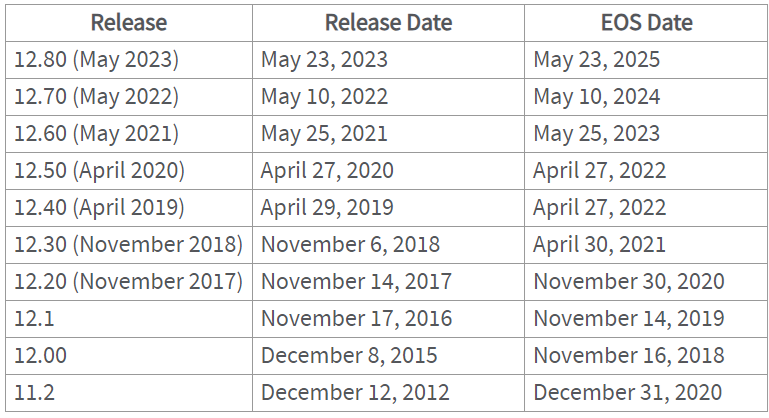
Reference link- https://community.qlik.com/t5/Product-Lifecycle/QlikView-Product-Lifecycle/ta-p/1826339
Benefits of choosing our migration services
Expertise: Our team is composed of skilled Qlik professionals with extensive expertise in both QlikView and Qlik Sense.
Custom Solutions: We customize our migration services to align with the specific requirements and goals of your organization.
Minimized Downtime: Our systematic approach minimizes downtime during the migration process, ensuring a smooth transition without disrupting your business operations
Who should do the migration?
This migration can be done either by yourselves or by us, Adaptive Business Solutions Sdn Bhd. If you’re wondering, how do you do the migration prior to having no knowledge on migration?
First and foremost, we have experience in single server conversion or multi-server conversion. Our expertise in the industry can assure you that the migration will that you seek for will be fulfilled. The services we provide for clients that want to migrate are migration workshops, migration services, migration assessment, QlikView conversion tool and Qlik Sense developer training. Please contact us if you want to know more details about migration from QlikView to Qlik Sense.
